using Unity to create GBA games
We can use Unity to build scenes and maps that will be used in our GBA game.
Our next step is to be able to build our tilemaps. I found that butano has an optimization that automatically transforms a background into a tilemap, and that really saves us a lot of time, as we can just generate the background image and butano does the optimization. I know there are specialized tools for creating tilemaps, but I'm used to developing in Unity, and I believe a lot of people are too. Because of that, I adapted my workflow to use it.
At first, I create a tile palette in Unity, and also a grid with a cell size of 0.16 units, because the tiles I intend to use are 16x16 pixels, this means that when using a cell of 0.16 sides, I will have neither overlap nor gaps in our tilemap.
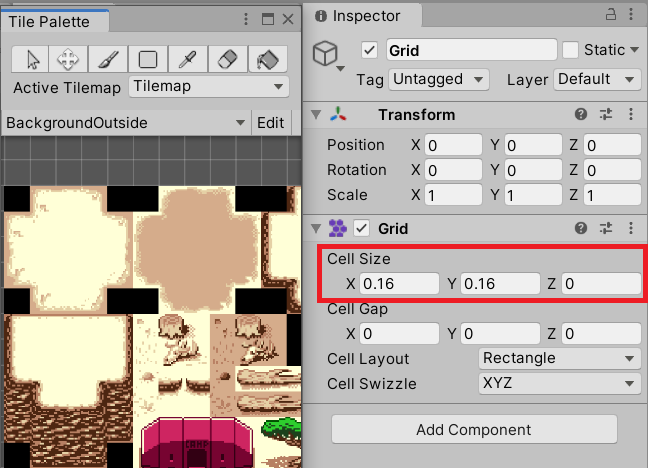
Once I have the tilemap created in Unity, I can export it in png format using this package.
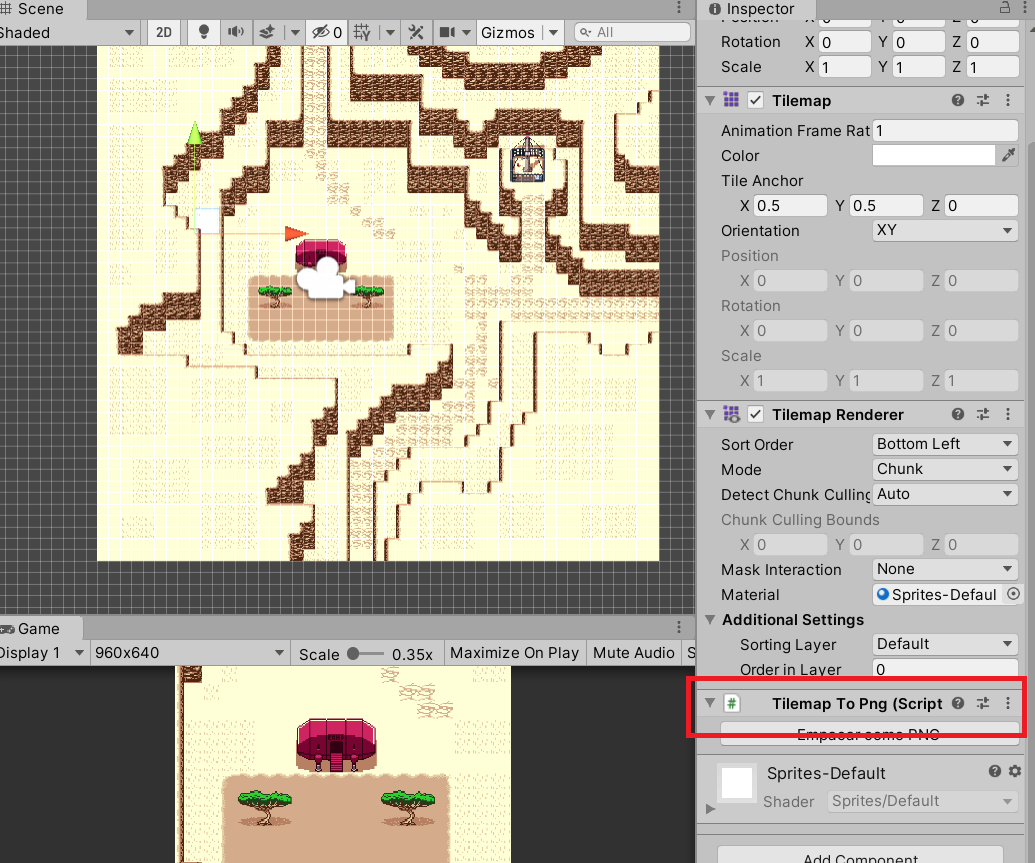
Having the png file, I just convert it to 256 color a bmp using Usenti
the next essential step is figuring out how the coordinate system works, so I put a simple camera on our tilemap , a cursor and some text using butano to tell us the current position.
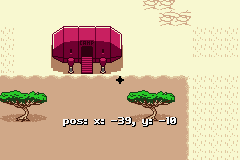
So we understand that the origin of the coordinate axes is the center of the image, and y grows as we go down and x grows as we go right.
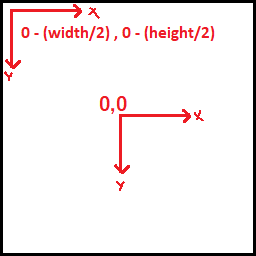
Knowing this, we will be able to configure a script in Unity to give us the position in the GBA coordinate system, this will allow us to create the entire scenario in Unity itself, giving us more visibility.
That's it for today!
Files
Get Green Memories
Green Memories
GBA Survival RPG
| Status | In development |
| Author | Tengukaze Studio |
| Genre | Survival, Adventure, Role Playing |
| Tags | Atmospheric, Cyberpunk, Exploration, Female Protagonist, Game Boy Advance, Pixel Art, Top-Down |
More posts
- Update v1.4.8Jul 18, 2025
- Update v1.4.7Oct 25, 2024
- Update v1.4.6Aug 30, 2024
- Update v1.4.5Jul 04, 2024
- Update v1.3.0May 22, 2023
- Update v1.2.0Mar 02, 2023
- Green Memories em PTBR!Nov 27, 2022
- Green Memories First ReleaseOct 26, 2022
- Player, Animations and RPG HUDSep 02, 2022
- Using Unity to Create GBA games pt. 2Aug 29, 2022

Comments
Log in with itch.io to leave a comment.
I thought you meant you were gonna use Unity for a GBA game, and thought that either A) they're making a GBA-style game, or B) They are literally doing the impossible.